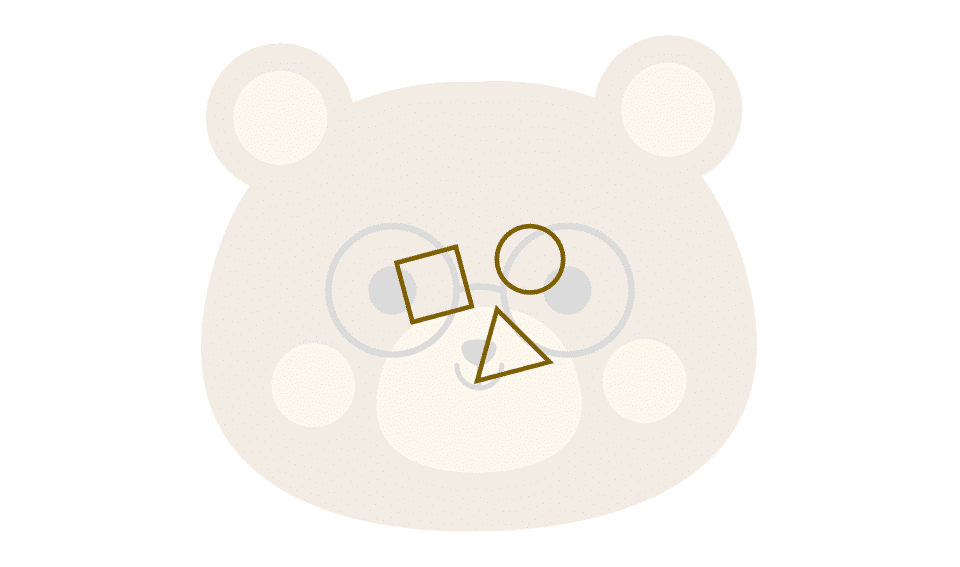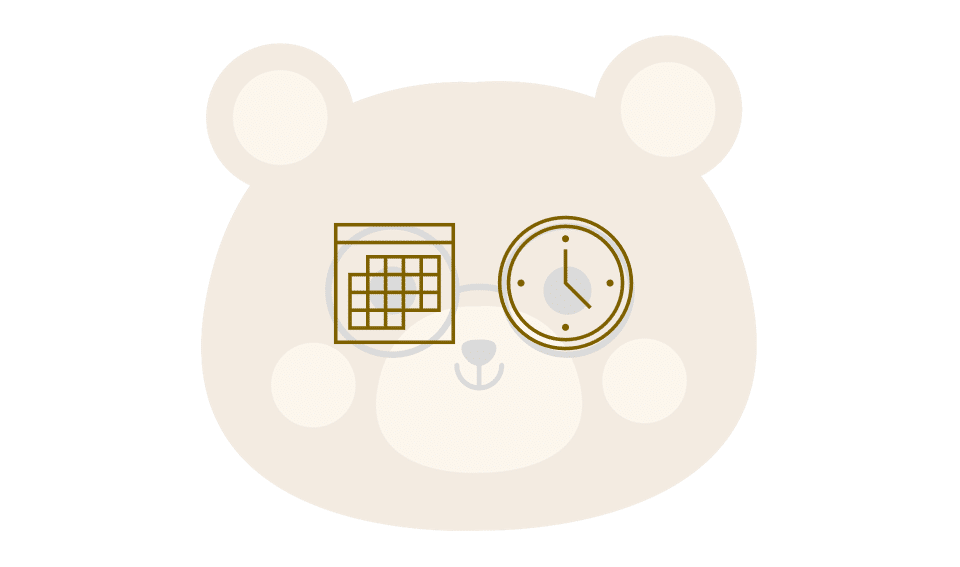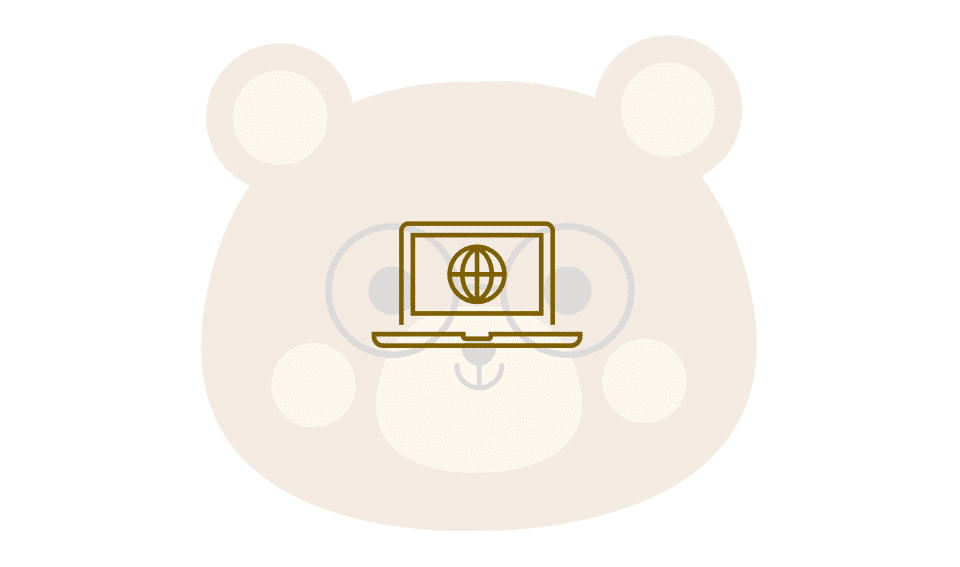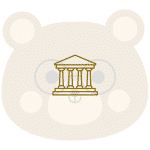
Learn German Online: Guide & Online Course Overview
April 10, 2024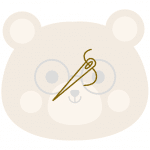
Learn Sewing Online: Guide & Online Course Overview
April 11, 2024Microsoft Excel has become one of the most common tools for data processing and calculation nowadays. Most companies now consider an applicant’s Excel skills in their decision-making process, as proficiency in handling spreadsheets provides an advantage in effectively tackling most tasks. Therefore, an online Excel course is a simple way to further develop Excel skills and advance both personally and professionally. Here you will find a selection of online Excel courses and further information on learning Excel online.
|
The Complete Excel, AI and Data Science Mega Bundle
Master Excel, Python, and AI in just 100 hours. Gain essential skills for today's job market, from advanced Excel functions to AI proficiency. Excel in your career with our comprehensive course. |
50 €
|
Excel Online Course – Become a Spreadsheet Master in No Time
Thinking about taking an online Excel course? Those who have worked with Excel either privately or professionally know that between spreadsheets and formulas, there’s often a mix of excitement and frustration. While Excel is seen as a practical tool with endless possibilities by some, others view it as an unnecessary torture device that complicates their lives.
Despite jokes suggesting otherwise, Excel is ultimately a computer program that reveals its numerous functions through your commands. These functions include calculations, task lists, or inventory management in tabular form. Excel is considered a standard program in almost every company, and it can also make your life easier in many ways, both personally and professionally
What is Excel and how can you install it?
Excel is a spreadsheet program from Microsoft, which is available as part of the Office programs for both the Windows and MacOS operating system. You can also use Excel from a desktop PC to a laptop to a tablet or smartphone on a wide range of devices.
Since 1990, Excel has been included in the Office suite, with the company Microsoft regularly releasing new versions of the program. In an Excel Online Course, you usually work with the latest version of Excel. Therefore, you should acquire the appropriate program before the start of the course. There are two ways to do this:
- Excel as part of Office 2019: The current Office suite was launched in September 2018 and a new version is expected to be available at the end of 2021. For the package you pay a one-time license fee and you can install the associated programs on your PC. These include Excel as well as Word, PowerPoint and Outlook.
- Excel as part of Microsoft 365: In addition to the program package, Microsoft also offers the Microsoft 365 (formerly Microsoft Office 365) software subscription. Here you pay a monthly fee and always have the latest version of the Office programs available. The subscription is available for both business customers and private individuals and can be shared with up to 6 people.
The new Microsoft Office will be released on 05. 10. 2021 and will probably be a bit more expensive than its predecessor. If you use a Microsoft 365 subscription, you will receive the update automatically.
What is the Excel spreadsheet program used for?
If you open a new workbook in Excel, you will notice that your document consists of tabs, which in turn are composed of rows and columns. The overlapping of the individual cells forms the basis for every Excel table – starting with cell A1 at the top left. Many functions can be derived from this basic pattern:
- With Excel you can create any form of table.
From the shopping list to the digital shift plan, you can create all kinds of tables and lists in Excel. This makes Excel a real all-rounder, making it easier for you to organize both at home and at work. If you are a fan of to-do lists, an Excel Online Course is a must for you!
- With Excel you can perform calculations.
However, Excel can do much more than just display tables. The practical tool can also perform calculations using so-called “formulas” and “functions”. From the creation of simple sums, as is practical for a private household ledger, to complex calculations. We explain what formulas and functions are and what you can use them for in the next section.
- With Excel you can create charts and diagrams.
In addition to tables and calculations, Excel even goes one step further and converts your entered values graphically into graphs. You can choose between bar, pie, or bar chart and many other options to visualize your data. This feature is particularly popular in the professional environment for presentations. It is also convenient that the program automatically adjusts the representations as soon as you change the values.
This makes Excel such a popular program when it comes to time and project management, inventories, to-do lists or even bookkeeping. And you will learn how to apply all this in an Excel Online Course!
What is a formula or function in Excel?
Formulas and functions are at the heart of Excel. Even if you can create without the knowledge of these two tables, the tools give you a huge leeway for the efficient use of the spreadsheet program. To understand what this is all about, let us first take a closer look at the two terms:
- Formula: Enter any string of characters to calculate, for example, sums from the values of different tables
- Function: Predefined formulas for certain calculations in the program
For example, individual functions can also be used within user-defined formulas. The functions of Excel are varied, with some variants being particularly popular.
These three examples give you an insight into what Excel can do:
- SUM function: The SUM function in Excel allows you to add the values from specific cells of a table. This applies both to contiguous cells and to independent areas.
- IF function: The if function in Excel allows you to perform calculations under certain conditions. An example of this is a discount for business customers: IF a customer purchases for more than 100 euros, THEN he gets a 5 percent discount, OTHERWISE not.
- SVERWEIS function: With the SVERWEIS function in Excel, you can insert recurring values from a reference table into new tables. An example of this is a price list, the items of which can be transferred to different customer lists without having to look up the individual price again and again.
In addition, there are hundreds of other functions, such as WORKDAY, CONVERT or REPEAT. In your Excel online course you will learn all the important things about the different tools and how to use them best.
Why is it worth taking an Excel course online?
Excel is the most used spreadsheet program in the world! According to the company, more than 1. 2 billion people worldwide use Microsoft’s Office suite. There are several good reasons for this, because Excel is proving to be an all-rounder among the spreadsheet programs and can be used in a variety of ways in both business and private areas.
For example, Excel is used by most companies in one way or another. Mastering Excel is therefore an important hiring criterion in many professions! Especially in times when digitization is no longer stopping for almost any industry. And in times when jobs are uncertain due to economic uncertainties, targeted training is more important than ever!
Once you master Excel, you will also quickly realize that it also makes it easier for you to organize your finances or plan your family life. From the weekly planner to the household expenses to the table plan for the next wedding, you can organize and manage just about anything with Excel.
What do I need for an Excel Online Course?
If you want to take an Excel course online, you first need a computer, laptop, tablet or smartphone on which the program is installed. Although Excel is now available for mobile phones, it is often easier for beginners to work on a larger screen to keep an overview. It is ideal if you own a PC with two screens. What is not yet the standard at home can usually be organized in many offices without major problems.
You also need a terminal device on which you can access the Excel Online Course. This can be either the same device or a second device, so you can watch the course on one screen and work on the other. Since the use of Excel requires concentration, it would also be useful if you could retreat to a quiet place where you are undisturbed during the course.
Then all you need is a cup of tea or coffee and you can start the Excel course online
What are the advantages of an Excel course online compared to on-site courses?
You can also teach yourself the spreadsheet program Excel! Many Office users have already failed on this ambitious project. If you want to learn how to use the software systematically, you can’t get around an Excel course.
Classically, there are two options: You can learn an Excel course online or in a face-to-face course. Taking an Excel Online Course is worthwhile compared to taking classes on site for a variety of reasons:
- Location-independent learning: Whether you live in the countryside or in the city, from the office, from home or on holiday, an Excel Online Course gives you the flexibility to continue your education wherever you are!
- Time-independent learning: Always learn Excel when you have time! In contrast to a classroom course, you are free to decide whether you want to continue studying in the morning or in the evening after work.
- Your own rhythm: Do you know that too – the others in the course are already two chapters away and you still don’t understand this one function? Unlike in the Volkshochschule or seminar, you can set your own speed in an Excel Online Course and learn as quickly as you like.
- Compatible with children and family: Anyone who has children and family knows that it is not always easy to do justice to everyone in addition to work and everyday responsibilities. Fortunately, an Excel Online Course is so flexible that you can organize your own training time. Since you can take the course from home, you don’t have to worry about childcare.
- Online learning in Corona times: Since the outbreak of the COVID19 pandemic in March 2020, there is another important argument for taking an Excel course online. Because wherever you can avoid contact with people outside your household, you are protecting yourself and others.
Do you need to know how to program to learn Excel online?
In order to take an Excel Online Course, you do not need to know how to program and you do not need any previous knowledge. Many courses are designed specifically for beginners and teach you everything from opening the program to creating a table to the basic formulas.
However, if you already master the basic functions, you can also expand and improve your skills in an Excel course online. In an advanced course, you will learn not only more complicated formulas, but also how to use Excel as a project manager or controller.
How can I learn a program like Excel in an online course?
An Excel Online Course is usually a compilation of videos, which teach you in individual lessons the different steps and functions of the spreadsheet program. Often the videos are grouped thematically, so that you can find special courses such as “Excel basics”, “Excel in controlling”, “Excel for experts” or “Graphics with Excel”. In the videos with sound, it is then clearly explained how you perform different activities and most of the time there are also tasks, so that you can put your newly acquired knowledge directly into practice.
Another form of Excel course is a live stream in which your instructor shows you how to use Excel in real time via screen sharing (that is, sharing the screen using a video conferencing tool). This way you also have the opportunity to ask questions directly and to clarify anything that you did not directly understand.
Costs of an Excel Online Course
From free tutorials to certified paid offers with exam and certificate, Excel courses are available online in every price segment. On large video platforms, for example, you can already find many clips in which individual Excel functions are explained free of charge. This often sounds tempting and can also be helpful if you already have a stable basic Excel knowledge.
However, beginners often feel overwhelmed by the confusing content and wide-ranging specialist knowledge. Paid Excel Online Courses, on the other hand, tend to be more professional and the learning content is more structured. For this reason, we recommend that you take a full course first.
Another advantage: At the end of the course you will receive a validated certificate, which is a real plus for applications, for example! You can also ask all your questions and have them answered by a real Excel professional.
Excel online course: Successful formulas for more digital competence
So, let’s summarize again: Excel is not magic, but it is up to the competence of the user to determine whether tables and formulas are formatted correctly and work as desired. As we have seen, Excel offers many useful applications – from simple tables and calculations to complex functions and graphs.
What may sound complicated at first glance, you can master with the right training to the extent that Excel makes some tasks easier for you not only at work, but also in everyday life. An Excel online course is the perfect solution for you if you want to learn the all-rounder program. . .
- Affordable
- quickly and
- flexible in time
. . . want to learn.
Since it is never too early or too late to learn useful knowledge, you can expand your digital skills anytime and anywhere with an Online Excel course!