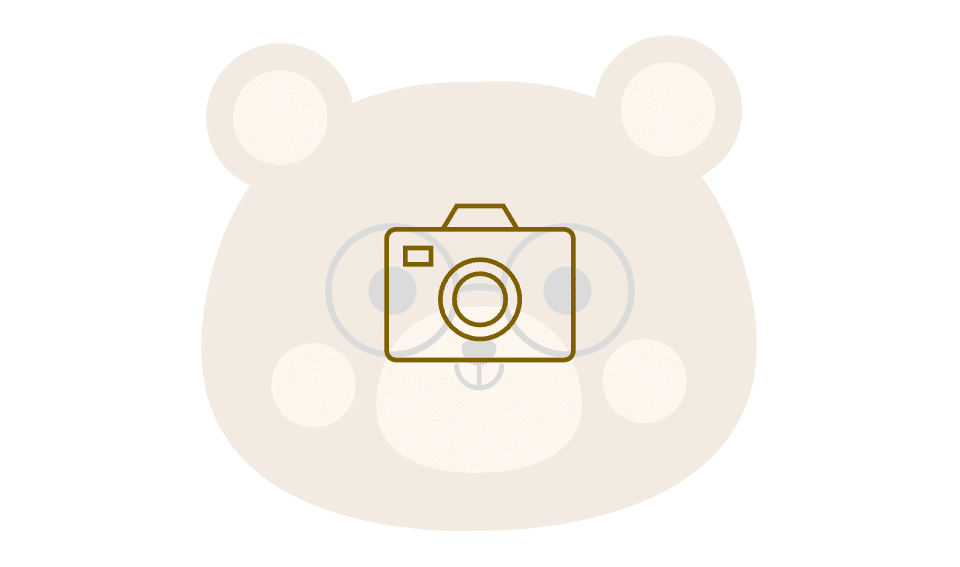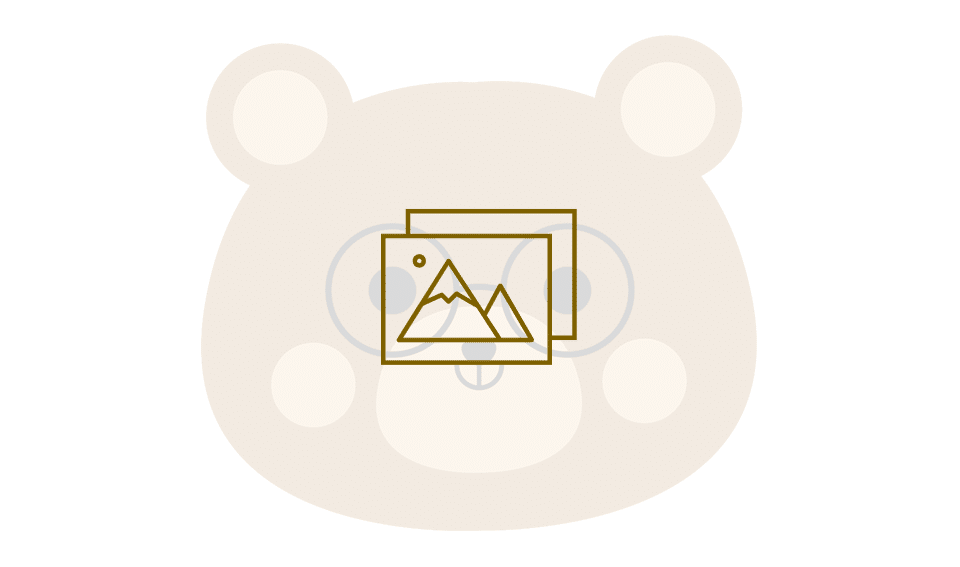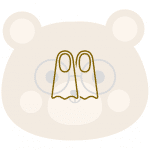
Learn Diving Online: Guide & Online Course Overview
April 5, 2024Are you passionate about photography and would you like to edit your pictures yourself at home afterwards? Or do you love creating your own designs and image compositions? In addition to Adobe Photoshop, there is Affinity Photo – a tool with an equally wide range of functions. Here you can find information about Affinity Photo and an online course comparison.
|
No courses listed yet.
|
Affinity photo course online: Custom photomontages and stylish Image editing
Are you passionate about photography and enjoy editing your images at home? Or do you love creating your own designs and compositions? For many hobbyists and professional photographers, Adobe Photoshop is the go-to editing tool. However, the market leader isn’t the only option available.
If you can’t warm up to Photoshop or prefer to avoid the expensive subscription, Affinity Photo might be the right software for you. The program is considered a cost-effective alternative with a similarly extensive feature set as Photoshop, allowing you to elevate your image editing without Adobe.
If you want to learn how to use the software, a variety of courses are available online. We’ll explain all the essential information about Affinity Photo, the advantages of an Affinity Photo course online, and what you should know about online seminars.
What is affinity photo & what is it used for?
Affinity Photo is an image editing software considered a budget-friendly alternative to the market leader, Photoshop. The program is not only available for both Windows and MacOS but also offers numerous smart features. These include:
- Numerous tools for image editing, such as color and tone correction, brushes, text, or retouching tools
- High-precision image editing and compositing on unlimited layers, including RAW, HDR, PSD, and 360° images
- Digital painting with fluid brush strokes and numerous tools
- Different personas or modules for various editing steps
Additionally, with Affinity Photo, you have the option to customize your user interface to suit your individual needs with just a few clicks.
Which is better, photoshop or affinity photo?
Undoubtedly, Photoshop is the most well-known program in the image editing market and has even coined its own term, “photoshopping.” So, you might be wondering which software is better.
Firstly, it’s essential to note that both programs are successfully used in both hobbyist and professional settings. The most significant difference at first glance lies in the cost of each program. While Photoshop is only available through a subscription, Affinity Photo requires a one-time payment, making it more cost-effective in the long run.
However, for the higher price, Photoshop offers a greater variety of tools compared to Affinity Photo. Therefore, the choice between the two programs depends mainly on your personal priorities.
Can I learn affinity photo online?
If you’ve chosen Affinity Photo, an online course is the perfect way to learn the software. Since you’re already running the program on your PC, laptop, or tablet, all you need is to connect online to follow the step-by-step instructions for using the software.
Each course utilizes different tools, such as video tutorials, guides, or live instruction with screen sharing, to make learning the various functions easier. Therefore, you can efficiently learn Affinity Photo online, similar to image editing in a Photoshop online course.
What are the advantages of an affinity photo online course?
In an Affinity Photo course online, you can not only learn the image editing program quickly but also enjoy several other benefits, including:
- Learn at your own pace, depending on when you find free time between work, daily life, and family
- Study from anywhere, whether at home or on the go, equipped only with your device and an internet connection
- Save additional costs for travel or babysitting by learning where you want
- Start your Affinity Photo course online immediately without waiting for a long waiting list at a local academy
- Access everything from the software to your Affinity Photo course online on a single device
Lastly, another significant advantage of an Affinity Photo online course is that you need minimal equipment to participate in the course.
What do I need for an affinity photo online course?
All you need for your Affinity Photo online course is an internet connection, a receiving device, the program itself, and a device that meets its system requirements. The manufacturer’s requirements are as follows:
- Various iPad models with iOS 12 or higher
- Various Mac models with a minimum of 2 GB RAM & 2.8 GB of hard drive space, and OS 10.9 Mavericks or higher
- PC with Windows 11, 10, 8.1, or 7, minimum 2 GB RAM & 953 MB of hard drive space, graphics card compatible with at least DirectX 10
Whichever device you choose, your display should also have a minimum size of 1280 x 768. Additionally, finding a quiet place to work and, if necessary, a headset for video or live instruction will equip you adequately for your Affinity Photo online course
Is an affinity photo online course suitable for beginners?
Are you neither a professional photographer nor a trained graphic designer? No problem! An Affinity Photo online course is just as suitable for beginners with no prior knowledge as it is for professionals looking to further their skills in a specific area or deepen their knowledge of a particular method.
When selecting your Affinity Photo online course, make sure to choose one explicitly tailored to beginners. This way, you’ll have the opportunity to learn every step from installation of the program to operation of the various personas from the ground up.
How much does an affinity photo online course cost?
The cost of an Affinity Photo online course can vary depending on the provider and the scope of the course. For example, opting for a basic course with pre-made videos may be cheaper than a comprehensive course with many live modules. Additional price differences arise for basic courses and special modules for advanced users.
Our recommendation: To get the most out of your investment, choose a professional provider who integrates all modules in their course that interest you – even if it means slightly higher costs.
Are there any free affinity photo courses online?
Since you need to purchase the software license for your Affinity Photo online course, you cannot learn or use the program for free. However, you have the option to test Affinity Photo for free for 90 days before purchasing.
Additionally, you can find numerous video tutorials explaining individual functions not only within the software itself but also on other platforms like YouTube. However, our experience shows that a paid professional course is the better choice, especially for beginners. This way, you can learn all necessary steps from setup to application step-by-step.
Affinity photo online learning: Your easy path to becoming an affinity pro!
If you’re in search of a similarly high-quality but more affordable alternative to Photoshop, then Affinity Photo is the right image editing program for you. However, to fully benefit from the extensive features of the program, it’s important to learn the correct usage of the software.
The simplest way to become an Affinity pro is through an Affinity Photo online course. This way, you’ll learn the program step-by-step from the ground up or can further your skills in specialized modules if you’re already an advanced user.
The best thing about an Affinity Photo online course is that you have the opportunity to participate from the comfort of your home, at your own pace, and without being tied to a specific location or time. Therefore, an Affinity Photo online course is also the perfect complement to a photography online course.